"OSI Layer"
What is an OSI Layer?
The OSI Model
The OSI (Open Systems Interconnection) Model is a conceptual framework that standardizes and categorizes the functions of a telecommunication or computing system into seven abstraction layers. Each layer in the model is responsible for specific tasks related to network communication, and the model as a whole provides a systematic way of understanding and designing network protocols and systems. The OSI Model was developed by the International Organization for Standardization (ISO) to facilitate interoperability and standardization in network communication.
Layers of OSI:
- Application Layer (7)
- Presentation Layer (6)
- Session Layer (5)
- Transport Layer (4)
- Network Layer (3)
- Data Link Layer (2)
- Physical Layer (1)
Before we dive into the description and functions of these layers, let's first talk about the role or purpose of the OSI Model:
The OSI Model acts like a helpful guide for making sure that different electronic devices (like computers and phones) can talk to each other in a smooth and organized way. Think of it like a recipe with seven steps, where each step has a specific job. The first step is about plugging in wires or using wireless signals, the second step makes sure data doesn't get mixed up on those wires, and so on. Each step, or layer, has a clear role, like checking if the data arrived correctly, finding the best way for it to travel between networks, or making sure different types of software understand each other. This recipe, or model, is essential because it helps tech companies create products that work well together, making the internet and other networks reliable and compatible for everyone.
The main purpose of the OSI Model is to make communication between devices and networks easier and more organized. It sets a standard way for devices to talk, making sure they understand each other and work smoothly. Imagine if every tech company used a different language for their devices - it would be chaos! The OSI Model helps avoid that chaos by providing a common framework that everyone can follow. This makes it easier to troubleshoot problems, design new technologies, and ensure that different devices can connect and share information effectively. In simpler terms, the OSI Model is like a rulebook that keeps the digital world running smoothly by making sure everyone speaks the same language and follows the same steps when communicating.
The OSI Layers
The Upper Layers
1. Application Layer (7)
The Application Layer in the OSI Model is like the boss of the whole communication process. Imagine it as the top floor of a building where the people (or applications) live and work. This layer is all about making sure that software programs and users can interact with the network. It handles things like providing a user interface so you can see and interact with websites or apps. When you send a message or request, the Application Layer takes care of packaging it up nicely, so it's ready to be sent down to the lower layers for delivery.
For more details, the Application Layer is where specific programs and users access network services. It's responsible for tasks like email, web browsing, file transfers, and more. This layer helps different software applications understand each other by dealing with things like data format translation, encryption, and authentication. When you click a link on a webpage or send an email, the Application Layer is at work, making sure your request gets prepared and sent down the layers beneath it to reach its destination on the network. So, it's like the friendly receptionist that ensures everything runs smoothly and everyone gets what they need from the network.
2. Presentation Layer (6)
The Presentation Layer in the OSI Model is like the translator at a global conference. Its main job is to make sure that the information sent between devices is in a format they can understand. Imagine you're sending a letter to a friend in a different country - the Presentation Layer helps by translating the message into a common language that both your computer and your friend's computer can interpret. This layer takes care of things like encryption (keeping your data secure), compression (making files smaller for faster transmission), and converting data into a standard format so that devices on the network can easily make sense of it.
To dive a bit deeper, the Presentation Layer helps with the compatibility of data between different applications. Let's say you have a picture on your computer, and you want to send it to a friend using a different type of computer. The Presentation Layer steps in to make sure the picture is in a format that the friend's computer can open and view. It also handles tasks like translating character sets, so if you're using English and your friend is using a different language, the Presentation Layer makes sure the characters are understood correctly. Essentially, it ensures smooth communication between different devices by handling the "presentation" or format of the data being sent.
3. Session Layer (5)
The Session Layer in the OSI Model is like the coordinator of a virtual meeting. Its primary role is to establish, manage, and end communication sessions between different devices. Imagine you're having an online chat with a friend; the Session Layer ensures that the conversation flows smoothly by creating a virtual "meeting room" where your devices can exchange messages. It takes care of things like starting and finishing these conversations, managing who gets to talk when, and handling any interruptions or pauses in communication.
Digging a bit deeper, the Session Layer helps maintain the ongoing dialogue between devices by synchronizing their activities. It makes sure that data is sent in the correct order and that both sides agree on when to start and stop sending information. If there's an interruption, like a sudden disconnection, the Session Layer steps in to recover the conversation or restart it. So, in simple terms, the Session Layer is like the conversation facilitator, ensuring that the talking between devices happens smoothly and everyone stays on the same page.
4. Transport Layer (4)
The Transport Layer in the OSI Model is like the delivery service for your internet data. Its main job is to make sure that the information sent between devices arrives accurately and reliably. Think of it as a courier service that takes your package (data) from one place to another, making sure it reaches the destination intact. This layer is responsible for breaking down the data into smaller pieces called packets, adding labels to them, and then putting them back together correctly at the other end. It also handles things like checking if any pieces got lost along the way and asking for them to be resent if necessary.
To get a bit more detailed, the Transport Layer provides two main types of services: reliable and unreliable. If you're sending something important, like a large file or an email, the reliable service ensures that the data is delivered correctly, even if there are obstacles on the network. It uses a system of acknowledgments and retransmissions to make sure all the pieces reach their destination. On the other hand, if you're streaming a video or making a video call, the Transport Layer might use the unreliable service, which sacrifices a bit of accuracy for speed. It's like deciding whether you need your package to arrive perfectly intact or if it's okay for a small detail to be missed in exchange for quicker delivery. So, in simple terms, the Transport Layer is like the data courier, making sure your information travels safely and efficiently across the network.
The Lower Layers
5. Network Layer (3)
The Network Layer in the OSI Model is like the navigator guiding your data through the vast landscape of the internet. Its main job is to figure out the best path for your information to travel from one device to another, even if they are on different networks. Imagine it as the GPS system that helps your data packets find their way efficiently and reach their destination. This layer uses logical addresses, known as IP addresses, to determine where the data needs to go and decides the optimal route, considering factors like traffic and road conditions in the digital world.
Digging a bit deeper, the Network Layer deals with a fundamental unit called a packet, which is like a digital parcel containing your data. It adds information to these packets, such as the source and destination IP addresses, to ensure they are directed accurately. If your data needs to cross multiple networks, the Network Layer is responsible for routing these packets from one network to another until they reach their final destination. In simpler terms, the Network Layer is the traffic manager of the internet, deciding the most efficient route for your data to travel and ensuring it reaches the right place securely and on time.
6. Data Link Layer (2)
The Data Link Layer in the OSI Model is like the traffic cop directing data on a busy road. Its primary job is to manage the flow of information over the physical connection, ensuring that data gets from one device to another without any collisions or errors. Picture it as the layer that organizes a line of cars on the road, making sure they move smoothly and don't crash into each other. This layer takes the raw data from the Physical Layer, divides it into smaller pieces called frames, and adds addresses to each frame so they know where to go.
To get a bit more detailed, the Data Link Layer is responsible for error detection and correction, ensuring that the frames of data arrive intact. If there's a mistake, it can request the sender to resend the data. Additionally, this layer handles access to the shared communication medium, like a network cable or Wi-Fi channel, making sure that only one device talks at a time to prevent confusion. So, in simple terms, the Data Link Layer is like the traffic controller of the network, organizing the flow of data, preventing accidents, and ensuring a smooth journey for information between devices.
7. Physical Layer (1)
The Physical Layer in the OSI Model is like the actual highway where data travels - it's all about the physical connection between devices. Imagine it as the road on which your digital cars (data) travel, whether it's through cables, like Ethernet wires, or through the air using wireless signals. This layer deals with the actual hardware, making sure your data has a proper pathway to travel from one device to another. It manages the electrical signals, radio waves, or light pulses that represent the 0s and 1s of your digital information, making sure they reach their destination correctly.
Going a bit deeper, the Physical Layer is the layer where devices like computers, routers, or smartphones connect physically to the network. It defines how bits are transmitted over the medium, whether it's copper wires, fiber-optic cables, or radio waves. Different devices need different types of physical connections, and the Physical Layer ensures they can communicate by providing a standard way for devices to send and receive these signals. So, in simple terms, the Physical Layer is like the actual infrastructure - the roads and bridges - that your digital data uses to travel, making sure it has a sturdy and reliable path to reach its destination.
.png)






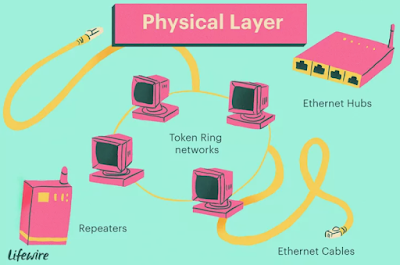


Comments
Post a Comment